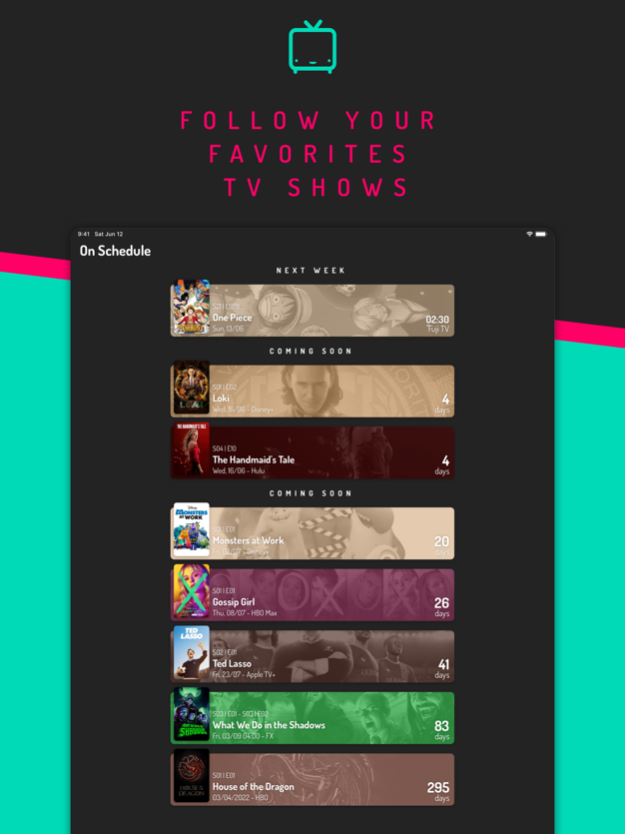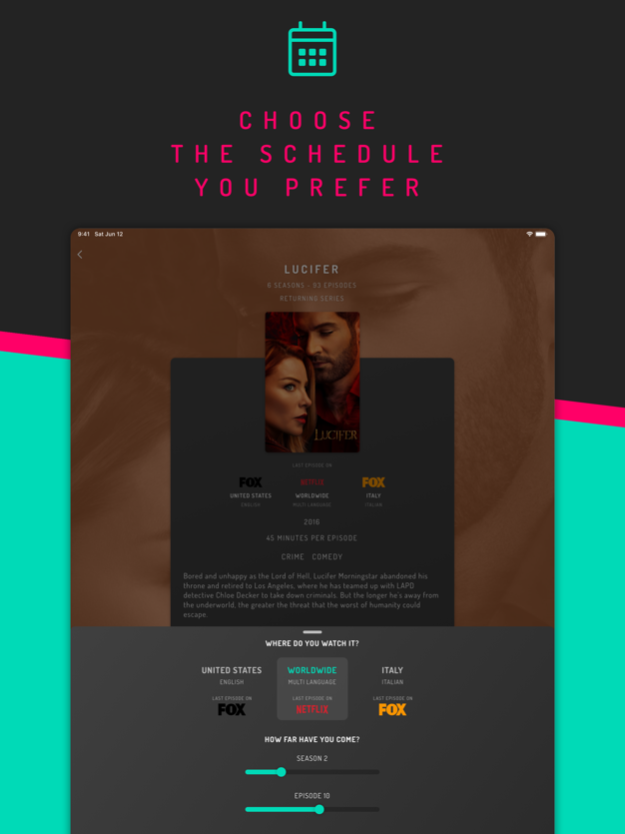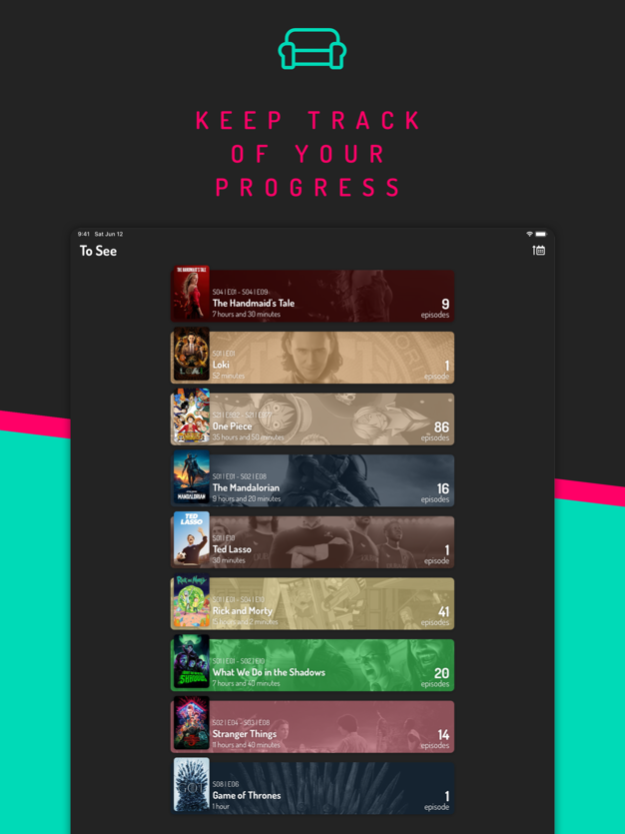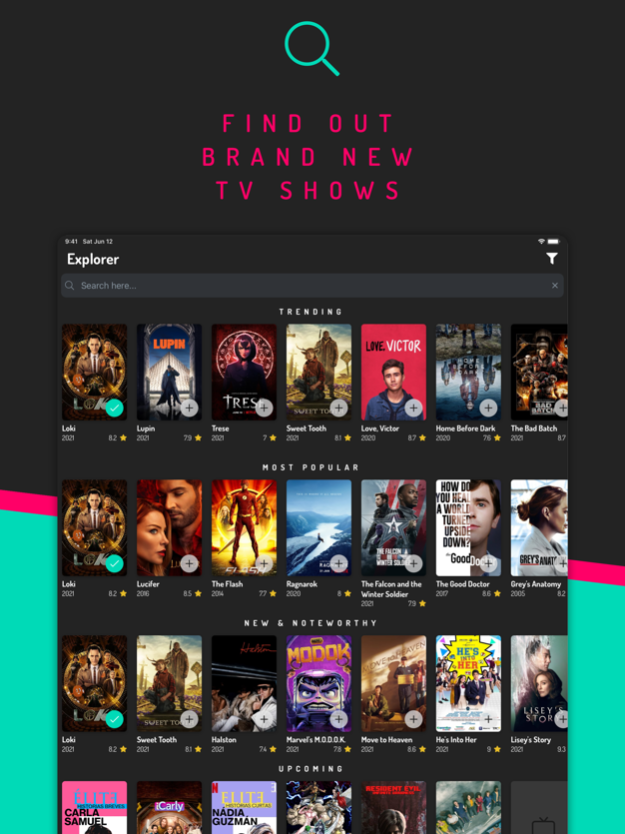TV Files 3.1.0
Continue to app
Free Version
Publisher Description
TV Files allows you to follow your favorite TV shows, anime or cartoons and stay up to date with new episodes, on any platform they are available.
Choose which schedule to follow and receive notifications for each new episode, it's the first app of its kind that allows you to have also the dates of the first visions for the ITALIAN networks.
Keep track of the episodes you've already watched and those you have yet to watch, never miss an episode.
Explore new TV series and filter them according to your tastes and interests.
All essential information will be available even when you are offline.
PLEASE NOTE:
With this app it is not possible to see the episodes directly.
Features:
- Follow TV shows, anime and cartoons according to the schedule you prefer;
- Receive notifications for each new episode;
- Mark episodes you have seen, and immediately find out which ones you have yet to see;
- Explore section to discover new TV shows with advanced filters to see only what really interests you;
- Essential information also available offline;
- Tired of a series? Don't have enough time for everything? Move the series to the "Watch Later" section and you can resume it whenever you want
- Something interests you but you are not yet convinced to follow it? Add it to the "To Remember" section to find everything more easily
Follow us on social!
We are on Facebook (www.facebook.com/tvfiles), Twitter (@tvfilesapp) and Instagram (@tvfilesapp)!
For reports, comments or suggestions you can contact us through the integrated system integrated inside the app.
Jul 27, 2022
Version 3.1.0
- If you are following a TV series in a streaming channel, you can now directly open the streaming app directly within TV Files!
- Improve the performance of the app, now everything is much faster!
- Improved various bug fixes that you have reported to us
About TV Files
TV Files is a free app for iOS published in the Recreation list of apps, part of Home & Hobby.
The company that develops TV Files is Nompleggio Pietro Antonio. The latest version released by its developer is 3.1.0.
To install TV Files on your iOS device, just click the green Continue To App button above to start the installation process. The app is listed on our website since 2022-07-27 and was downloaded 21 times. We have already checked if the download link is safe, however for your own protection we recommend that you scan the downloaded app with your antivirus. Your antivirus may detect the TV Files as malware if the download link is broken.
How to install TV Files on your iOS device:
- Click on the Continue To App button on our website. This will redirect you to the App Store.
- Once the TV Files is shown in the iTunes listing of your iOS device, you can start its download and installation. Tap on the GET button to the right of the app to start downloading it.
- If you are not logged-in the iOS appstore app, you'll be prompted for your your Apple ID and/or password.
- After TV Files is downloaded, you'll see an INSTALL button to the right. Tap on it to start the actual installation of the iOS app.
- Once installation is finished you can tap on the OPEN button to start it. Its icon will also be added to your device home screen.